Gear Review: Whoop 4.0
By Jon Levey Jan 14, 2023Tecnifibre releases special-edition Danille Collins pickleball paddle
By Jon Levey Oct 04, 2025Racquet Preview: Solinco unveils Blackout V2
By Jon Levey Sep 24, 2025Geared Up: Victoria Mboko is turning heads in all Wilson
By Baseline Staff Sep 23, 2025Racquet Review: Dunlop CX 200 (18x20) Limited Edition
By Jon Levey Sep 17, 2025Racquet Review: Wilson Ultra Pro 99 v5
By Jon Levey Sep 14, 2025Yonex goes dark on Percept racquet line
By Jon Levey Aug 28, 2025Babolat gives the Pure Strike a makeover with carbon grey cosmetic
By Jon Levey Aug 25, 2025Head launches second edition of Speed Legend series
By Jon Levey Aug 24, 2025Asics releases its Night Energy Collection
By Jon Levey Aug 23, 2025WATCH: Making 2023 Australian Open predictions
Advertising
Pros
Immersive and actionable health data
Smart, navigable app
Light, comfortable strap
Options to wear off wrist
Cons
Mediocre battery life and charging system
Undervalues anaerobic strain
Occasional tracking misreads
Pricey subscription
Whenever the calendar turns to the January, it’s customary for thoughts to turn to self-improvement. While the list of potential resolutions is long—read more books, unplug from social media, talk to your parents—the most popular vows often fall into the health and wellness category. And in this pursuit of improved fitness many people turn to world of wearable tech for assistance.
The Whoop 4.0 tracker is a unique offering in this category. Rather than count steps, devise workouts or even indicate when it’s time to get up and move, it’s designed to help users optimize athletic performance by understanding how their everyday lifestyle choices and physical activities affect their overall health. More specifically, to maximize their recovery capabilities.
Also different, unlike other trackers where the expense is upfront for the device while the app is free, Whoop flips that script. The hardware costs nothing, but the software requires a subscription. There are three plans: $30/month with a 12-month commitment; $300 pre-pay for a year; $480 for two years. So it poses a sizeable investment in time and treasure.
Is Whoop worth it?
Let’s start with its appearance. Because the device doesn’t have a screen, buttons or provide any immediate information (time, text/email/phone notifications) it makes a rather tepid first impression. In fact, you can forget that you’re even wearing the strap, which is probably the intention. The SuperKnit fabric strap is stretchy, comfortable and light—the whole unit weighs just 27 grams—and unobtrusive for everyday wear. The only hassle is to make sure it’s positioned correctly in order to get the most accurate readings, about two finger lengths below the knob on the wrist.
There are also numerous color and style options to diversify the look. If preferred, additional wearables such as sports bras, leggings and boxer shorts can be purchased and used instead of the wrist band. I opted to place the tracker in an arm sleeve for most workouts and tennis sessions. Replacing it back into the wristband was a little frustrating at first, but eventually got the hang of it.

Whoop 4.0
From a maintenance standpoint, battery life is advertised as five days on a full charge, but I found it needed more juice about every three. Since the tracker is designed to never be taken off—it’s safe to wear in the shower—the charging puck slides directly onto it. No chords or plugs. Which means the charger also needs constant charging itself with the included USB cable. It could be a smoother process, but not overly problematic once you establish a rhythm.
The tracker collects its data via a PPG (photoplethysmogram) sensor which shines light through the skin to measure such markers as resting heart rate (RHR), heart rate variability (HRV), blood oxygen saturation, respiratory rate and skin temperature. Those readings are relayed to the companion app, which is available for both Android and iOS. It’s recommended to keep the app open and running on the phone so the tracker never loses connection and can continuously update. Once the app establishes a baseline for those numbers, their fluctuations over time are used as indicators on the wearer’s health. For instance, a rise in HRV and a drop RHR can be a sign of improved fitness.
The data is used to determine three main markers, each given a measurable score that impacts the results of the other. The first is strain, which represents the amount of cardiovascular exertion built up through the day. It’s a number that starts at zero and elevates up to 21 depending on the nature of your activities. You can manually start, stop, categorize and edit an activity, or the tracker will automatically pick up on it if there’s a sustained level of cardio exertion. After several sessions, the app even correctly categorized my tennis court time based off previous heart rate readings. In addition, the activity logs calories burned, max heart rate, average heart rate and duration.
A strain score above 15 is considered strenuous; 18+ is all out. Over the course of one month I played tennis 10 times for average score of 13.2. My top day, which included a dog walk and 1.5 hours of hoops, resulted in a 20.3 figure. Haptic vibrations can be delivered through the tracker as soon as you reach the strain coach's suggested score for the day.
Because an elevated heart rate is the chief indicator, the tracker is biased toward aerobic activity. That same 20-minute dog walk caused a higher strain score than a subsequent hour in the weight room. My body didn't necessarily agree. And since resistance training is typically anaerobic in nature, it often won’t auto-generate as an activity. So the Whoop is best-served on the wrists endurance athletes, which is why it makes sense as the official fitness wearable of the WTA Tour.
Advertising

Maria Sakkari competes wearing a Whoop, the first fitness wearable sanctioned by the WTA Tour.
© (C) Andy Cheung / ArcK Photography / UK Tennis Magazine / Getty Images
Occasionally an unintended activity would also show-up on the app. This happened a few times when stringing a racquet; it registered an 11 strain and 500+ calorie burn, which would make busy stringers some of the fittest people on the planet. Perhaps this was due to my arms flailing around, but on a whole the heart rate measurement did seem to trend on the high side.
A second metric is sleep performance, which is a percentage of the amount of sleep achieved, divided by the amount required. As someone with a fraught relationship with sleep, this was the most intriguing part of the Whoop. It tracks time in bed, hours asleep, wake events, sleep efficiency and time spent in the different stages of sleep. There was no way to know the accuracy of the deep sleep numbers, but I did quibble with the awake readings; they seemed to record more sleep time than was truly the case. However, my body did generally mirror—both positively and negatively—my sleep performance score.
Just like the strain coach, a sleep coach will recommend bed and wake times based on one of three escalating goals: get by, perform or peak. Haptic vibrations can serve as an alarm when you’ve hit your required sleep, a green sleep score or just a specific time. In addition to daily strain, the numbers are affected by your previous night’s recovery as you can accrue a sleep debt over time. Making up the difference can be unrealistic—I can’t recall the last time I slept for 9.5 hours—but more importantly it reveals when your body has a significant need for extra z's.
When you wake in the morning—sleep is auto-generated as well—the app tabulates the overnight numbers. This can take about a half-hour to compile; even longer if you powered down the phone and the app needs to catch-up on data. Before the scores are revealed, a journal entry option will populate the screen. It’s not mandatory, but filling it out adds a much deeper level of insight. It’s a customizable list of behaviors—such as amount and timing of alcohol and caffeine consumption, medications, screen time, supplements, nighttime activity (wink wink)—that can impact sleep quality. The more you log, the more revelations the app can provide.
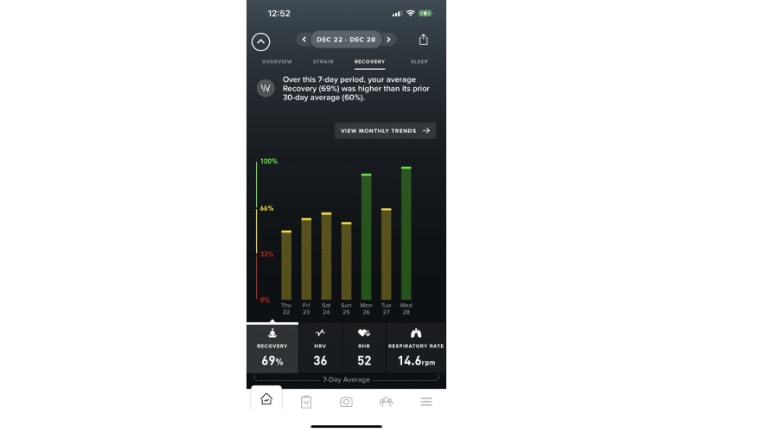
Recovery data on the Whoop app
Advertising
Once you complete the journal, the recovery score is revealed. Also tabulated as a percentage, the higher the number the better prepared your body is to take on more strain throughout the upcoming day. It takes into account your sleep performance—which is also shown—and how certain overnight stats such as HRV and RHR stand compared to their baseline measurements.
For this reason you sometimes get a solid recovery score even if sleep performance was substandard. You may feel like taking a nap, but your body is ready to roll. On the other hand, you could feel well-rested with a high sleep score, but earned a mediocre recovery number because HRV was below baseline. The grades serve as both information and motivation—anytime I got a score outside of the green zone (below 67%) I was inspired to mind my day a little more closely and get to bed earlier.
This daily view becomes part of the detailed weekly and monthly historical trends which can be accessed from a tab on the main screen. This is where the app makes sense of all the metrics—the level of data is deep—and you get to see how your activity and lifestyle choices affect your wellness and performance. For instance, on days when I had a strain of 16+ it negatively affected my recovery the following day by -4%. And on those occasions when I consumed alcohol, my REM sleep duration dropped by 14%.
Gamifying wellness like this is what makes Whoop sticky, especially for competitive people. Since there's so much data to mine, it also helps to be naturally analytical and discerning about this area of your life. That’s why the Whoop seems better-suited to already fit athletes—such as tournament tennis players—who want to refine their conditioning even further. Those people who are consistently enduring enough daily physical strain that optimizing sleep and recovery need to be larger components in their fitness equation.
Final Verdict: Probably overkill for those just seeking to be more active and drop a few pounds, the Whoop’s level of detail and insights make it a worthwhile, albeit expensive, addition to a serious athlete’s pursuit of optimal performance.